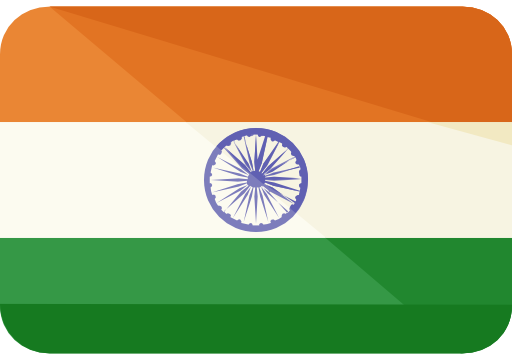Microsoft, a major player in technology, has unveiled a new line of Windows computers geared towards artificial intelligence (AI) applications. According to a statement from the business, these Windows PCs, dubbed “Copilot+ PCs,” are the quickest and smartest ever created.
The PCs, which start at $999, include new silicon with over 40 TOPS (trillion operations per second) of processing power, an all-day battery life, and access to the most cutting-edge AI models.
Also Read Best Samsung Smartphones Under ₹20,000 and ₹25,000.
According to Yusuf Mehdi, Executive Vice President, Consumer Chief Marketing Officer, “These experiences come to life on a set of thin, light, and beautiful devices from Microsoft Surface and our OEM partners Acer, ASUS, Dell, HP, Lenovo, and Samsung, with availability starting on June 18.”
Connected to and enhanced by the large language models (LLMs) running in Azure Cloud in concert with small language models (SLMs), Copilot+ PCs can now achieve a level of performance never seen before.
“They are up to 20 times more powerful and up to 100 times as efficient for running AI workloads and deliver industry-leading AI acceleration,” said the company.
Also Read OpenAI Launches ChatGPT For The Desktop With a New AI Model.
The Microsoft ‘Pluton Security’ processor will be enabled by default on all Copilot+ PCs for security.
“Now with Recall, you can access virtually what you have seen or done on your PC in a way that feels like having photographic memory,” the company informed.
Adobe’s flagship apps are coming to Copilot+ PCs, including Photoshop, Lightroom and Express and Illustrator, Premiere Pro and more will arrive this summer.