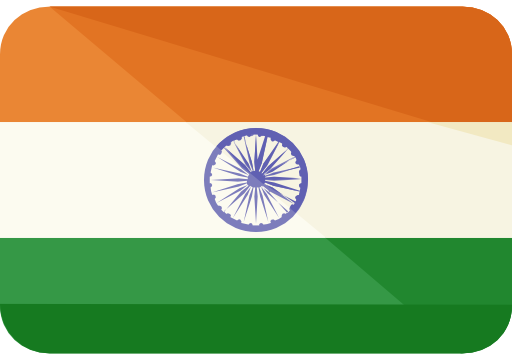RBI’s action targets Paytm’s banking operations, allowing customers to still use Paytm for digital payments as long as their account is connected to an external bank!

RBI on Wednesday took a major action against the Paytm Payments Bank (PPBL) directing the company to stop accepting deposits or top-ups in any customer accounts including wallets and FASTags and other instruments after February 29. The action by RBI comes after a system audit report and subsequent compliance validation report of external auditors.
The RBI’s move primarily targets Paytm’s banking operations, allowing customers to still utilize Paytm for digital payments as long as their account remains connected to an external bank.
In a statement about the action taken, RBI said, “No further deposits or credit transactions or top-ups shall be allowed in any customer accounts, prepaid instruments, wallets, FASTags, NCMC cards, etc. after February 29, 2024, other than any interest, cashbacks, or refunds which may be credited anytime,”
Here’s a look at what users should do in case they own a Paytm FASTag.
Also Read : Maharashtra Board SSC Hall Ticket Release: MSBSHSE Class 10 Hall Ticket Available Now!
What is FASTag?
Government requirements mandate having a FASTag on the windshield of all your four-wheeler vehicles. FASTag is an electronic toll collection system in India, operated by the NHAI. It employs Radio Frequency Identification (RFID) technology for making payments at the toll booths using prepaid wallets.
What happens to your Paytm FASTag after February 28?
RBI has allowed Paytm FASTag customers to extinguish their balances but they cannot load these instruments with more money starting from March 1.
How to deactivate your Paytm FASTag?
1) Download the Paytm app on your mobile device and log in through your existing credentials.
2) Type ‘FASTag’ in the search bar and then tap on ‘Manage FASTag’ under the ‘Services’ section
3) You will be taken to a screen displaying all the active FASTag accounts linked to your Paytm number
4) Navigate to the bottom of the page and click on ‘Help & Support’
5) Now tap on ‘Need help with non-order related queries?’ and select the ‘Queries related to updating FASTag profile’ option.
6) You should now see a ‘I want to close my FASTag’ option, Click on it and follow the ensuing steps.
This Article was originally published on Livemint News!
Also Read : 3 killed as speeding car hits e-rickshaw in Jalandhar!